 | |||
 |
 |
 | |
 |
 | ||
 |
 | ||
 |  | ||
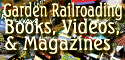 |  | ||
 | |||
 |
 |
 | |
 |
 | ||
 |
 | ||
 |  | ||
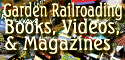 |  | ||
Written by Paul D. Race for Family Garden Trains(tm)
 and Big Indoor TrainsTM and Big Indoor TrainsTM |
| Please Read: How to Help Our Site at No Cost to You - Some of our articles contain recommendations for products we like and vendors we personally trust. Some of those vendors may pay us a very small commission if you click on a link and buy their products. This costs you nothing at all and helps offset the costs of what we do. So if we point you to something you decide to buy later, please make certain you come back through our site and click on the link directly. Thanks. |


|
Introduction to Craftcutters - ReduxThis article will define "craftcutters" as tabletop machines that are designed chiefly for the purpose of cutting vinyl and other materials for craft projects. These machines are mostly interesting to me because they can also be used to cut out objects used for other hobbies such as model railroading. Since I wrote the original article, much has changed. Unfortunately, that means that many of the amateur sites describing things you can do with specific products are outdated or just plain wrong. For that reason, the first part of this article will include an overview of the current situation (as of February, 2021). Cricut® is not the only manufacturer - When this topic comes up, most folks think immediately of the Cricut® line. Even though some people use the name "Cricut" to describe any craftcutter designed for home use, Cricut® is a specific line as well as a registered trademark of Provo Craft & Novelty, Inc. Cricuts may or may not be the most useful or cost-effective solution for your needs. Their biggest competitor, Silhouette Cameo may suit your needs better in some circumstances (see below). Of course, if you already have a Cricut, we will hopefully provide suggestions that will help you get the best use out of it. Jumping Right to the ConclusionI put a lot of details further down in this page, but if you came here wondering what to do with the machine you have or whether you should replace it (or what you should replace it with), this summary should give you some initial guidance.
Can I Cut Original Designs On Older Cricuts?The most common and potentially confusing myth about Cricuts is the claim that you can use your own designs and fonts on a Cricut just by tracking down a copy of Sure Cuts-a-Lot 2 ("SCAL2"). All of the internet articles I have seen recently on this topic are are wrong, outdated, and or incomplete. There is some truth to it. But it requires very specific combinations of equipment, bootleg software, firmware upgrades, and the willingness to hack your computer's Hosts file. In addition, the SCAL2 software is so "clunky" by today's standards that most people who use this solution design their software in some other program, then save it as an SVG file so they can import it into SCAL2 and cut. As of February, 2021, it is possible to use first-generation Cricuts with the much-improved SCAL5, by installing a third-party add-on. I am working on pages that describe that solution thoroughly. If you stumble across this page before I've put them online, please contact me, and I'll send you the links. Whatever you do, don't buy an old Cricut you don't already own and then try tracking down old SCAL2 software that will actually work for you. Your life will be far simpler if you track down an old but working Silhouette Cameo (even a Cameo 1, 2, or 3) and use the free, updated software Silhouette provides for the thing. Now For the Main Topic:So if you're considering getting a craftcutter for your hobby or your design projects, you really should get an idea of how craftcutters work, what they're good at, and what they're useless for, before you lay out your shillings. A Craftcutter is NOT a Die CutterThis may seem like an unnecessary distinction, but for certain applications, you'll probably need to know the difference eventually, so we might as well spell it out now. A die-cutter uses a preformed pattern with sharp edges called a "die." The die is put into some kind of press to punch out the desired shape. These are used commercially to make greeting cards that are cut into unusual shapes, as well as so-called jig-saw puzzles and the cardboard letters you buy preformed to use on bulletin board. A few years back, if you bought a "die-cutting" machine to use for crafts or school bulletin boards, you were buying a press and a collection of blocks with sharp patterns on one side. You would put the blocks into the press to punch out letters or whatever patterns you bought. When ProvoCraft invented the Cricut, they wanted to take over the market that had previously been owned by craft-store die-cutters such as the Sizzix Big Shot and ProvoCraft's own Cuttlebug. True, the Cricut can do 99% of what people use craft store die-cutters for, and a lot more besides. Crafters who upgraded from Cuttlebug to Cricut considered it a direct replacement. But it's not, technically, a die-cutter. In applications that demand precision, a die-cutter with a professionally-engineered die will still outperform a craftcutter. Sadly, since craftcutters became available, I've been introduced to a wide range of products that are advertised as "die cut," although they were produced on a craftcutter. For many craft purposes the difference is negligible, but there is a difference. And if you're working with something on a very small scale, the difference may be important. Enter the Craftcutters
Unfortunately, if you used that generation of Cricut the way they were designed, you could only cut outlines and typefaces that were on the cartridges you owned. If you saw another typeface or outline you wanted, and it was on a $30-$50 cartridge, you had to buy that cartridge, too. To make it freestanding, the Cricut also had a built-in keyboard that you could use to type messages that would be cut out eventually. Some non-scrapbookers have figured out how to use this feature to make nice signs or similar projects. Still, you don't see keyboards on modern cutters because they're redundant if you're using a computer. Enter the Computer Geeks - To expert computer users, having to buy a $30-$50 cartridge every time you wanted to change fonts on the cutter seemed as silly as if you had to buy a new cartridge to go from Helvetica to Times Roman on your inkjet. So it was a matter of time before a number of companies figured out how to use the Cricut's USB connection to make it cut out shapes that weren't on the cartridge. The new programs essentially reduced the Cricut to a sort of I was on a budget, though, and I didn't get it right away. I also have serious time constraints, so when I did get around to buying a Cricut Expression and release 2 of Sure Cuts-A-Lot, it took me another year before I actually tried out the whole setup. It worked as advertised, pretty much, but by the time I had done enough experiments to start writing articles about it, everything had changed. Cricut Closes the Door to Third-Party Outlines and Fonts - You've noticed that I used past tense a lot in the previous section. That's because there was a "reset" in 2011. Back at ProvoCraft's marketing division, they couldn't help noticing that scrapbooking fan sites were filling up with free downloadable .svg outlines. Cricut owners who had installed Sure Cuts-A-Lot or Make-the-Cut were downloading and cutting out thousands of outlines and fonts without buying more cartridges. This was bad news to people whose business plan depended on users paying $30-$50 a typeface. So lawsuits happened. By the time the software companies had settled with ProvoCraft in court, it was impossible to buy software that supported Cricuts. For a time, Cricut supported its own machines with software, including Design Studio, which they discontinued when they went to Craft Room. Then they discontinued Craft Room, crippling some of their own cutters in the process. Light At the End of the Tunnel Cricut's current software, Design Space, supports only the current models. But the good news is that it does, finally, allow third-party images and fonts to be imported. In the meantime, an "underground" solution for using the current version of Sure-Cuts-a-Lot with the first-generation Cricuts has emerged. The solution depends on having a licensed copy of SCAL4 later and one of the following Cricuts.
We are working on pages that describe this solution. If you want to try it and we don't have a link here yet, please contact us and we'll send you a link to the beta. Sadly, no software currently supports the Cricut Maker, Expression 2, or Mini. Nor is ever likely to. Craftcutters For Hobbyists and DesignersA modeler, designer, or putz house builder who wants to get the minimum use out of any computer/craftcutter setup will need:
Though the software that comes from the craftcutter manufacturers is getting better all the time, many hobbyists also use vector graphic software that is more powerful than the software that comes from the craftcutter manufacturers. About Vector Graphic Software - If you want to get maximum use, consider acquiring a vector graphic software package that exports files your cutter software program can read. For example, Sure Cuts-A-Lot and Design Space can import .svg files, a kind of vector graphic interchange format. I use CorelDraw X.5 on my PC. It exports .svg files, but CorelDraw hasn't always supported them. So if you come across an older version you can afford, try to make certain that it's legal and that it's not too old. At the "shareware" end of the scale, I'm told that Inkscape and DrawPlus will both create nice vector graphic files that can be saved as "plain" .svg files (a format that most craftcutters and modern signcutters can read). If you have an Apple, the best vector graphic software you can buy is probably Adobe Illustrator. Like CorelDraw, it's expensive and very powerful. Although I'm told that experienced Apple users can use Inkscape, I don't know how easy it is to install on an Apple. I also don't know if there's a second choice that will work for most people, so if you're an Apple user with answers, let me know what you know, and I'll post the information here. About Bitmap Graphic Software - If you are a whiz with a paint program, you can get some use out of it with most craftcutter software. Just be sure your output is either lines ONLY or a silhouette. Most craftcutter software will "import" such a graphic, usually asking whether you want to follow the centerline on lines. Answer that question "yes." Otherwise it will try to treat the line as a solid object and cut out the edges of it - a useless complication for most purposes. Simple graphics will generally convert well, as long as you start out with a fairly large graphic. If you try to convert a small bitmap graphic and then make it larger in your craftcutter software, you may discover weird artifacts as a result of the dots-to-line conversion process. Hobby and Design Uses for CraftcuttersAs you might have concluded by now, there are many ways you can use a computer-driven craftcutter once you get a working setup and learn your way around it. We'll have more to post on this subject in the future. But in the meantime, here are a few suggestions (please contact us with yours):
Our CraftCutter Resources So FarThough we are working on a bunch more articles, three related craftcutter resources that we've done over the years are listed here:
ConclusionI realize that this article is almost all theory, with very little practical application, but it's a necessary foundation for other articles and resources I hope to provide shortly.In addition, if you've been thinking about getting a cutter for your own or your club's purposes, I hope this helps you avoid any critical mistakes. Watch this page: more articles are in the works. As always, we want to hear your suggestions, criticisms, additions, etc. Enjoy your hobbies, and especially any time you can spend with your family in the coming months! Paul |

| 
|
 |
 |
 |
 |
 |
Note: Family Garden TrainsTM, Garden Train StoreTM, Big Christmas TrainsTM, BIG Indoor TrainsTM, and BIG Train StoreTM are trademarks of Breakthrough Communications (www.btcomm.com). All information, data, text, and illustrations on this web site are Copyright (c) 1999, 2000, 2001, 2002, 2003, 2004, 2005, 2006, 2007, 2008, 2009, 2010, 2011, 2012, 2013 by Paul D. Race. Reuse or republication without prior written permission is specifically
forbidden.
Family Garden Trains is a participant in the Amazon Services LLC Associates Program, an affiliate advertising program designed to provide a means for sites to earn advertising fees by advertising and linking to amazon.com.
For more information, please contact us

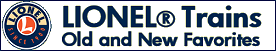 | 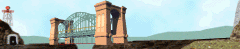 |