 | |||
 |
 |
 | |
 |
 | ||
 |
 | ||
 |  | ||
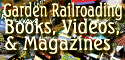 |  | ||
 | |||
 |
 |
 | |
 |
 | ||
 |
 | ||
 |  | ||
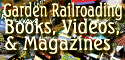 |  | ||
Written by Paul D. Race for Family Garden Trains(tm)
 and Big Indoor TrainsTM and Big Indoor TrainsTM |


|
Editor's Note: - This article is intended to help the thousands of early Cricut owners who would like to cut out original or third-party designs and fonts without continuing to invest in cartridges that may, to a large extent, be worthless when their old Cricut finally dies.
Unlike lots of bloggers, I like to make certain I am not causing readers new and bigger problems by anything I document, so I've been careful to give you more, and more detailed information than you probably need or want. But I've discovered that having all of these details written down somewhere helps people who run into snags trying something that everyone else seems to accomplish easily. (Sorry, forty years as a technical writer speaking . . . . ) While writing and revising this article, I experimented with several different platforms and combinations of equipment to make certain I hadn't overlooked anything that was likely to be a problem. I learned that Sure-Cuts-A-Lot 5 ("SCAL5") is a very stable and reliable program, but that the anonymous 3rd-party "add-on" that allows it to talk to Cricut does not have anyone's direct support. That said, most of the problems I encountered while trying this with multiple PCs and Cricuts had to do with things that are outside the control of SCAL or of the "add-on" developers. So, to make this work, you may need to update your Cricut's firmware (twice, to be sure) or to update your USB drivers. Instructions for both those issues and other potential "gotcha's" are listed where appropriate. Finally, I prominently listed the month and year of this article's publication, so if you stumble across it in five years and I haven't kept it updated, you'll know it is likely obsolete. We now return you to our regularly scheduled programming. Using Sure-Cuts-A-Lot With Legacy Cricuts
In fact, members of discussion forums hosted by both companies have referred to this workaround without any apparent repurcussions, so I assume I'm safe talking about it here. (Don't laugh - the company that makes Cricut has been known to sue other companies out of existence.) SCAL2 is No Longer the "Go-To" SolutionMost owners of first-gen Cricuts have at least heard about using Sure-Cuts-A-Lot release 2 ("SCAL2") with their ancient Cricuts, but it's no longer necessary to use bootleg copies of ten-year-old, unsupported software.We describe the current and - to my mind - best solution a few paragraphs down, but first we tell you what machines SCAL worked/works with and why so many Cricut users are still talking about the cumbersome and outdated SCAL2 solution. This Article is True as of February, 2021I wrote this article and several others because most of the information about SCAL, legacy Cricuts, and related topics on the internet right now is seriously outdated. Much of it is flat-out wrong, though it may have been correct when it was originally penned as long as twelve years ago.I'm embedding the date in this header in case for some reason I can't keep this article updated, and someone comes across it five years from now, when everything has changed again. Which Cricuts Could/Can SCAL Drive Directly?These are the only Cricuts that SCAL ever drove directly (or is ever likely to). The firmware versions that have been proven to work with SCAL are also listed.
Should You Replace or Upgrade Your Cricut Instead?This article is only intended for folks who own one of the above in good working condition. I hate to say this because I love my first-gen Expression, and used but working first-gen Cricuts are widely available cheap.But if you don't already own one of these, don't get inspired by this article and rush out and buy one for my sake. Everything I talk about doing with SCAL and first-gen Cricuts in this article can be done with a lot less hassle just by picking up any version of a used Silhouette Cameo. Also, if you have a bunch of cartridges that aren't linked to anyone else's account, an Explore or Maker will also let you cut third-party fonts and images AND use your cartridges at the same time - as long as you're the original owner of both the Explore and the cartridges. Spending $250 or more to replace a working Expression may sound extreme, but if you are sitting on $400 worth of cartridges, and you could stand to have something that cuts through thicker materials at any rate, it might be worth considering. Finally, if you had and loved one of the machines above and would like to replace it, consider the original Expression (CREX001). If you want a small-format unit, the Create has a few more features than the original Personal Cutter. Used Cricuts to NEVER BuyProvoCraft's Imagine, Expression 2, and Mini were expressly designed to operate only with Cricut Craft Room software, which has now been discontinued. This turned the Imagine and the Expression 2 into cartridge-only machines and turned the Mini into a doorstop. No third-party software has ever worked with these or is ever likely to work with them. Why Was SCAL2 the "Go-To" Hack for So Many Years?This section is just to give you the background on why SCAL2 hacks were so popular for so long and why they're not necessary or even preferable any more.
ProvoCraft's legal team forced CraftEdge to discontinue their current release ("SCAL2") and to "boobytrap" any installed copies - they would "auto-update" themselves to a version that wouldn't talk to their Cricuts any more. But clever Cricut-owners figured out how to hack the "host" file on their computers so SCAL2 wouldn't update itself and they could keep using their Cricuts for the purpose for which they purchased them in the first place. Of course you couldn't buy SCAL2 legally anymore, so every copy of SCAL2 that was sold since 2012 was bootleg. And because SCAL2's features were clunky by modern standards, many users of the hack have been designing complex cuts with other programs and importing them into SCAL2, a cumbersome 2-step process that is no longer necessary. Ten Years AfterFinally giving in to customer pressure, ProvoCraft has introduced three lines of Cricuts that can cut fonts and images from third-party sources through their design space software (Explore, Maker, and Joy). So the pressure on the SCAL folks to make certain their software is never used for such "nefarious" purpose seems to be reduced.In the meantime, SCAL has been supporting about a dozen other cutters, and continuing to improve their product. They have modernized their user interface and added countless features to make designing easier and cutting more predictable. With SCAL5, and a few "add-ons" described in the next section, you really can design and cut on first-gen Cricuts in the same program. What About Modern Cricuts? SCAL can not cut directly to Maker, Explore, or Joy. However, lots of folks who have upgraded to modern Cricuts still use SCAL4 or SCAL5 to design their cuts. For those folks, SCAL has added a "Cricut-compatible" export option. That allows SVG files you create in SCAL and import to Cricut Design Space to cut without resizing or reorienting. And you don't need the "add-ons" for that. The Current SCAL Solution for Legacy CricutsSCAL5 is very reasonable in price, and their support is very good. Also, I believe you can download it and run in trial mode to see if it will connect to your Cricut. Sorry - I don't know for sure, because I bought the software first. What makes SCAL5 talk to your Cricut is an "add-on" piece of software based on a project based on a project called "libcutter." That was developed as an experiment in controlling machines like plotters, signcutters, and craftcutters that use X/Y coordinates to draw shapes. The versions we're interested in have been customized to communicate with first-generation Cricuts. Why Hasn't "Libcutter" Been Sued Out of Existence? - Because the source code has been published, even if ProvoCraft or somebody managed to track down and destroy all copies on the internet, any intermediate coder could restore it in a matter of hours. Why Nobody in the Craftcutter Community Is Willing to Host the Files You Need - Some elements of the "add-on" solution involve a very minor copyright infringement. No one will come after you for copying the files you need to your hard driver, or for installing them. But publicly hosting them on your own site is another issue. Consequently, folks who recommend this solution post instructions and tell you where you can go to download the missing pieces. Generally, the links take you to third-party file upload/download sites. If ProvoCraft ever shuts those sites down, the files will migrate somewhere else. But as of the month and year listed further up the page, the links I've provided to those files still work. Steps That You Will or May Need For some people, getting SCAL5 to talk to their Cricut will be a two-step process:
So it's not surprising that there are YouTube videos that show this working like a breeze the first time, made by people who have no idea why it doesn't work quite the same for the rest of us. Most people need at least one more step, if not two or three. This is just a quick explanation of the steps you will or may need to perform to get this to work. The instructions I link to near the bottom of this page have details you need, but, unfortunately, very little explanation - which is why I may seem to be going overboard here.
ConclusionI realize that this article is almost all theory, with very little practical application, but it's a necessary foundation for other articles and resources I hope to provide shortly.In addition, if you've been thinking about getting a cutter for your own or your club's purposes, I hope this helps you avoid any critical mistakes. Watch this page: more articles are in the works. As always, we want to hear your suggestions, criticisms, additions, etc. Enjoy your hobbies, and especially any time you can spend with your family in the coming months! Paul |

| 
|
 |
 |
 |
 |
 |
Note: Family Garden TrainsTM, Garden Train StoreTM, Big Christmas TrainsTM, BIG Indoor TrainsTM, and BIG Train StoreTM are trademarks of Breakthrough Communications (www.btcomm.com). All information, data, text, and illustrations on this web site are Copyright (c) 1999, 2000, 2001, 2002, 2003, 2004, 2005, 2006, 2007, 2008, 2009, 2010, 2011, 2012, 2013 by Paul D. Race. Reuse or republication without prior written permission is specifically
forbidden.
Family Garden Trains is a participant in the Amazon Services LLC Associates Program, an affiliate advertising program designed to provide a means for sites to earn advertising fees by advertising and linking to amazon.com.
For more information, please contact us

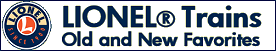 | 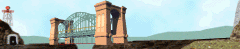 |